Step 5: Running the artificial intelligence
After all the files have been loaded, it is possible to run the ARTIFICIAL INTELLIGENCE inference model.
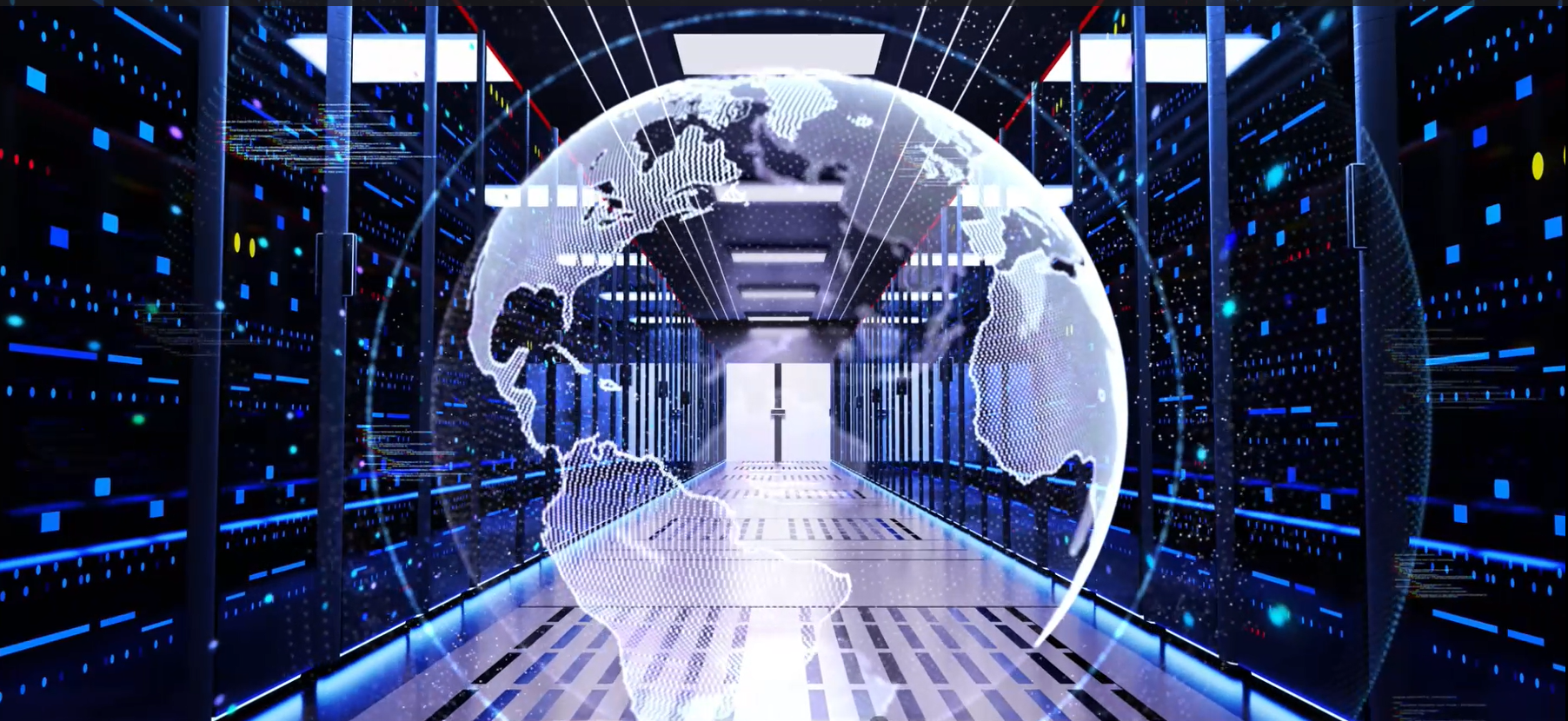
This model is executed in a file that already has the 360 images uploaded to be able to perform the inference. When this is done, the information and the file will begin to be processed. The status will be showing AI (artificial intelligence) logo in orange, which tells us that the file is being processed, it means is running after the model.
Once the AI analysis process is completed, a notification will be sent to your email, that your file has already been processed and the logo that appears in the point cloud will change from orange to green. This change of color of the AI logo is an indicator that in the file, an inference model had been run and this will avoid a reprocessing of the same dataset in the future.
Once the AI analysis process is completed, a notification will be sent to your email, that your file has already been processed and the logo that appears in the point cloud will change from orange to green. This change of color of the AI logo is an indicator that in the file, an inference model had been run and this will avoid a reprocessing of the same dataset in the future.
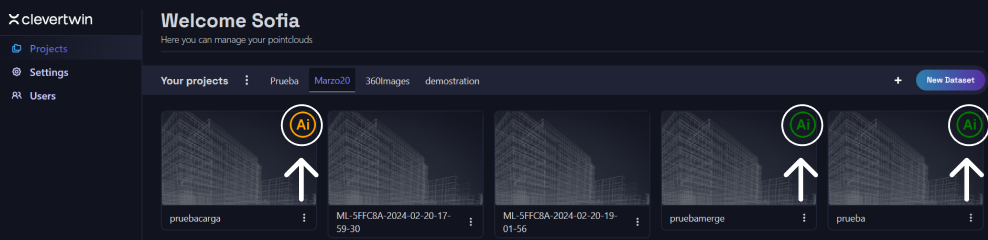

Step 2: Creation and assignment of user accounts

Step 3: Upload data

Step 4: Upload 360 images

Step 5: Running the artificial intelligence

Step 6: Use of different tools